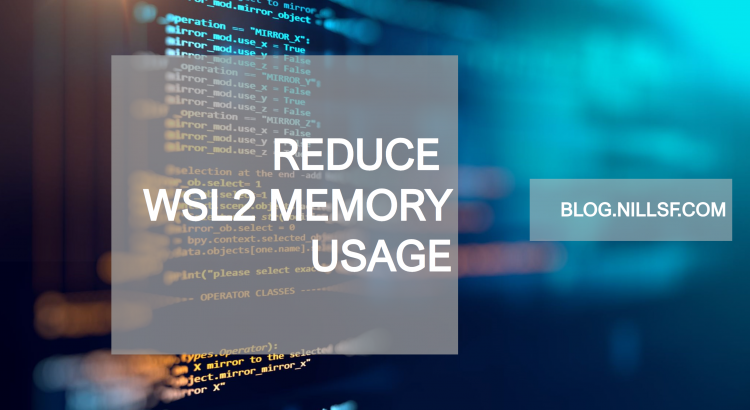I recently bought a new desktop, and one of the first things I did was install a ton of games! After that, I wanted to get some work done and installed WSL 2. As on my laptop, the memory usage can be pretty high. To optimize the memory usage of WSL2, you can use the […]
Tag: wsl
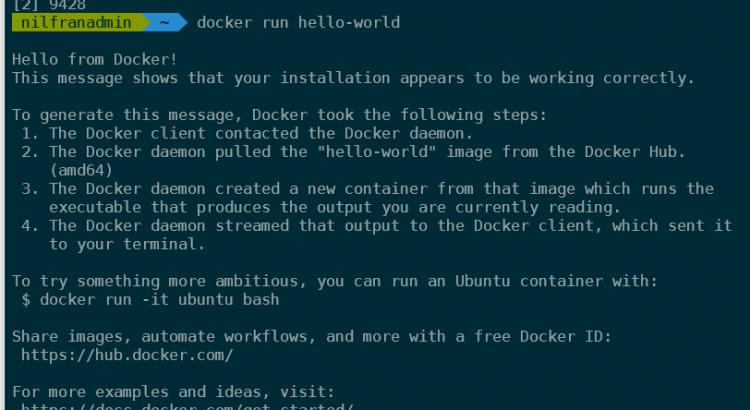
How to automatically start the Docker daemon on WSL2
I like running Docker containers in WSL2. However, one piece of nuisance for me has been that the Docker daemon doesn’t automatically start, and there’s no ‘easy’ way to start it automatically. Since WSL2 doesn’t run systemd, you cannot use systemd to automatically start Docker as you typically would in a Linux system. In this […]
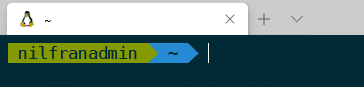
Setting up WSL2, Windows Terminal and oh-my-zsh
I recently re-imaged my laptop to a clean Windows 10. I haven’t yet taken the time to re-setup my Linux setup on top of Windows 10. In this post, I’ll walk you through how to setup WSL2, in combination with the (new) Windows Terminal and oh-my-zsh. WSL stands for the Windows Subsystem for Linux. WSL […]